-
This website is powered by SportsEngine's
Sports Relationship Management
(SRM) software, but is owned by and subject to the Shiloh Athletic Association privacy policy.
©2024 SportsEngine, Inc.
- Privacy Policy
-